Retrofit2를 사용해서 프로젝트를 했습니다. 서버와의 통신을 위해서 HttpURLConnection이나 Volley, Retrofit2를 사용 할 수 있다고 하는데 HttpURLConnection의 경우 하나하나 커스텀해서 만들어야 하기에 첨에 Volley를 사용했다가 Retrofit2가 사용하기에 편할 것같아 Retrofit2를 사용했습니다.
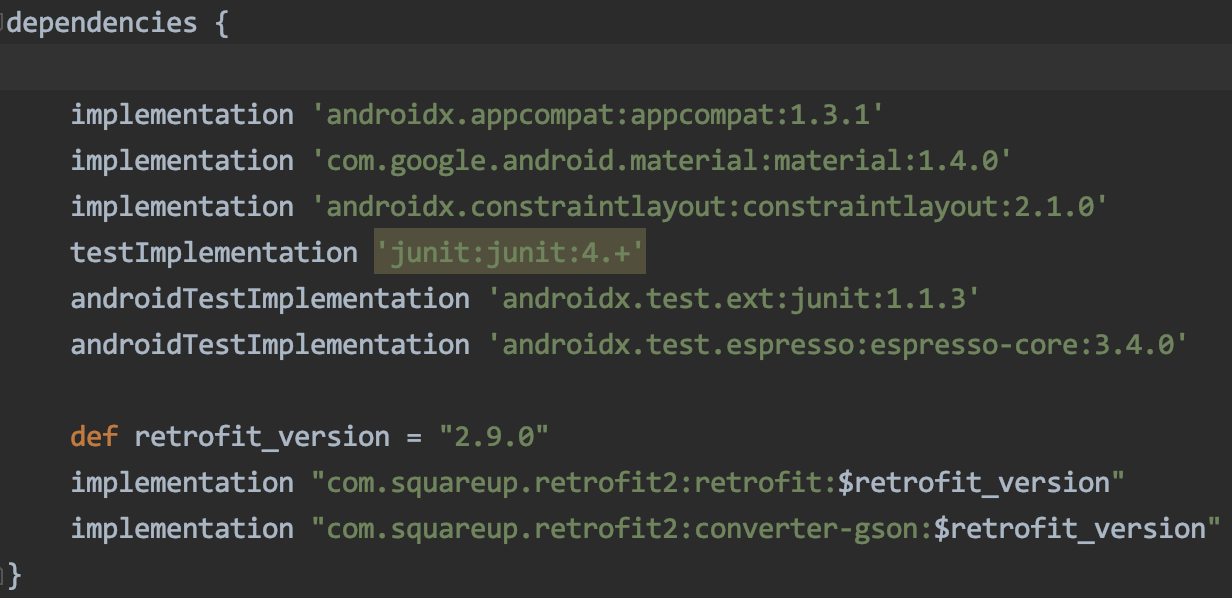
android studio로 프로젝트를 생성하면 build.gradle이 두개가 있는데 dependencies가 있는 그래들파일에다가 retrofit2와 converter-gson을 implement해줘야 합니다. gson은 통신해서 가져온내용을 파싱하기위한것이니 필수적인 요소입니다.
(def retrofit_version = "2.9.0" <<<< 굳이 이렇게 안하고 그대로 숫자 넣어도 됩니다.)
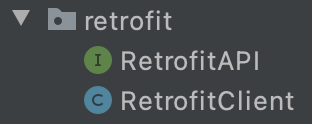
retrofit 패키지를 생성하고 RetrofitAPI 인터페이스와 RetrofitClient 클래스를 생성합니다. 이름은 굳이 이럴 필요는 없지만 잘 모르시겠다면 똑같이 적어보시면됩니다.
import com.google.gson.Gson;
import com.google.gson.GsonBuilder;
import retrofit2.Retrofit;
import retrofit2.converter.gson.GsonConverterFactory;
public class RetrofitClient {
private static final String BASE_URL = "이 곳에 사이트 주소를 적어주세요";
public static RetrofitAPI getApiService() {
return getInstance().create(RetrofitAPI.class);
}
private static Retrofit getInstance() {
Gson gson = new GsonBuilder()
.setLenient()
.create();
return new Retrofit.Builder()
.baseUrl(BASE_URL)
.addConverterFactory(GsonConverterFactory.create(gson))
.build();
}
}RetrofitClient 클래스의 내용입니다 BASE_URL의 끝에는 " / " 를 넣어주세요.
나머지 코드는 똑같이 쓰셔야합니다.
import com.samsan.xcapeapplication.vo.HintVO;
import com.samsan.xcapeapplication.vo.MerchantVO;
import com.samsan.xcapeapplication.vo.ThemeVO;
import java.util.List;
import retrofit2.Call;
import retrofit2.http.GET;
import retrofit2.http.Query;
public interface RetrofitAPI {
@GET("api/주소/주소")
Call<List<MerchantVO>> getMerchantList();
@GET("api/주소/주소")
Call<List<ThemeVO>> getThemeList(@Query("merchantCode") String merchantCode);
@GET("api/주소")
Call<List<HintVO>> getHintList(@Query("merchant") String merchant, @Query("themeCode") String themeCode);
}어노테이션 보면 대충 아시겠지만 get방식으로 해당 주소를 가져오겠다는 거고 거기에 Call형식의 메소드로 가져옵니다. 가맹점 리스트, 테마 리스트, 힌트 리스트는 전부 리스트형식으로 가져올꺼기 때문에 Call<List<HintVO>>형식이 되는거고 리스트형식이 아니라면 Call<HintVO>형식으로 하시면 됩니다.
@Query 어노테이션은 주소 파라미터값이라 생각하시면 됩니다.
BASE_URL/api/주소?merchantCode=asdf 이렇게요
/**
* MainActivity
*/
Call<List<HintVO>> callHintList = getApiService().getHintList(merchantCode, themeCode);
callHintList.enqueue(new Callback<List<HintVO>>() {
@Override
public void onResponse(Call<List<HintVO>> call, Response<List<HintVO>> response) {
Gson gson = new Gson();
// 이 부분이 핵심
String test = gson.toJson(response.body());
}
MainActivity에서 실제 통신하는 코드 부분입니다. (실행부에는 SharedPreferences를 사용했기에 String test 부분으로 대체했습니다.)
인터페이스의 정의한 callHintList를 호출하면 callHintList.enqueue(new Callback<List<HintVO>>(){}로 결과값을 받을 수 있습니다. response.body()를 gson.toJson으로 파싱해야 String값으로 변환할수있습니다.
'안드로이드 스튜디오' 카테고리의 다른 글
| EditText에 영문, 숫자 만 적용하기 (0) | 2021.09.07 |
|---|---|
| [속보] 고줭, "나도 방탈출 해봤다." 네티즌들 "믿을 수 없어." (0) | 2021.08.20 |
| 킹드로이드 스튜디오 버튼 BackgroundTint 없애기 (3) | 2021.01.16 |
| 킹드로이드 스튜디오 webView Https 문제해결방법 (0) | 2020.12.31 |
| 킹드로이드 스튜디오 액티비티(Activity)와 인텐트(Intent) (0) | 2020.12.29 |